1. 인스타그램 - '설정 및 활동' - 내 활동 클릭
Instagram – ‘Settings and Activity’ – Click My Activity

2. 내 활동 하단 - 내 정보 다운로드 클릭
At the bottom of my activity - click Download my information
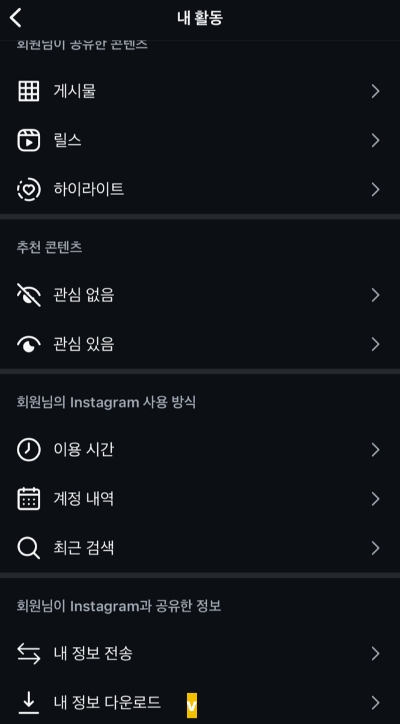
3. 정보 다운로드 또는 전송 클릭
Click "Download or Send Information."

4. 일부 정보 클릭
Click for some information

5. '팔로워 및 팔로잉 체크' 후 다음
"Check followers and following," then click "Next."

6. 기기에 다운로드 클릭
Click "Download to device

7. 형식을 JSON으로 변경 후 파일 만들기
Change the format to JSON and create a file

8. 파일 만들기 후 대기하면 아래와 같이 다운로드 창이 뜬다
After creating the file, wait and a download window will appear as shown below
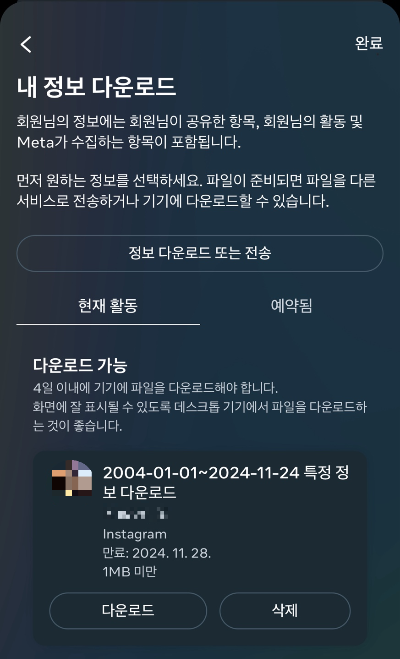
9. Toollyst 접속 후 다운로드 한 파일 첨부하기
Connect to Toollyst and attach the downloaded file
https://instagram-tool-e1q1-chamomiles-projects.vercel.app/
Toollyst | Instagram-tool
instagram-tool-e1q1-chamomiles-projects.vercel.app

10. 언팔로우 리스트 확인 가능
The unfollow list can be checked

11. 팔로우 먹튀들을 혼내주자
Let’s punish the follower scammers